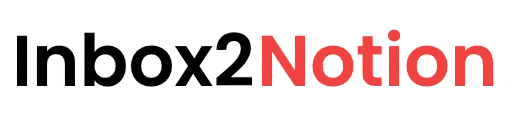Notion email integration is one of the most requested workflows for busy teams—and with Inbox2Action, it’s finally possible. Email is essential for communication, but managing it often feels disconnected from the rest of your work.
What if your inbox could live alongside your tasks, notes, and projects in Notion?
While Notion Mail is now available, many users still find it lacks the deeper workflow tools they need. That’s where Inbox2Action comes in—bridging the gap between Gmail and Notion by turning emails into actionable, trackable tasks.
This integration offers a real solution to the daily challenge of context switching. No more jumping between your inbox and your Notion workspace. Manage responses, delegate tasks, and track email-related actions—all from your Gmail interface, seamlessly synced to Notion.
How to Connect Gmail to Notion Using Inbox2Action
Ready to unlock a real email-to-Notion workflow? While Notion Mail rethinks how email looks, Inbox2Action is focused on helping you act on it.
Here’s how to get started:
1. Sign Up and Connect Your Gmail:
- Visit the Inbox2Action(https://inbox2notion.com) and create your account.
- Securely connect your Gmail inbox using trusted authentication protocols.
2. Choose Your Notion Workspace:
- Select the workspace where your tasks and projects live to start syncing emails directly into your flow.
3. Explore the Inbox Mastery Template:
- Use the provided template or customize your own to manage and sort incoming emails as tasks, notes, or follow-ups.
4. Start Turning Emails into Tasks:
- Convert emails into actionable Notion tasks, complete with due dates, priority tags, and contextual notes.
5. Collaborate Seamlessly:
- Delegate emails as tasks to teammates within Notion, keeping everyone aligned and reducing inbox back-and-forth.
Email Organization in Notion: Best Practices with Inbox2Action

Once your Gmail is connected through Inbox2Action, your inbox becomes a true productivity tool. Here’s how to stay organized:
1. Use Notion Databases Strategically
- Create dedicated databases like Projects, Follow-Up, and Waiting On to categorize incoming tasks.
- Add properties such as Due Date, Priority, and Assigned To for powerful filtering and tracking.
2. Embrace Tags and Categories:
- Create a consistent tagging system (e.g., “Urgent”, “Proposal”, “Meeting”) to quickly identify email types.
- Use these tags inside your Notion databases for added clarity.
3. Integrate with Your Workflow:
- Link emails to projects by adding them to related Notion databases.
- Turn emails into actionable tasks across multiple databases, like “Sales Leads,” “Customer Support,” or “Partnerships,” so they live exactly where your team needs them.
Notion email integration via Inbox2Action is flexible and customizable—experiment to find what matches your flow.
Team Collaboration with Inbox2Action
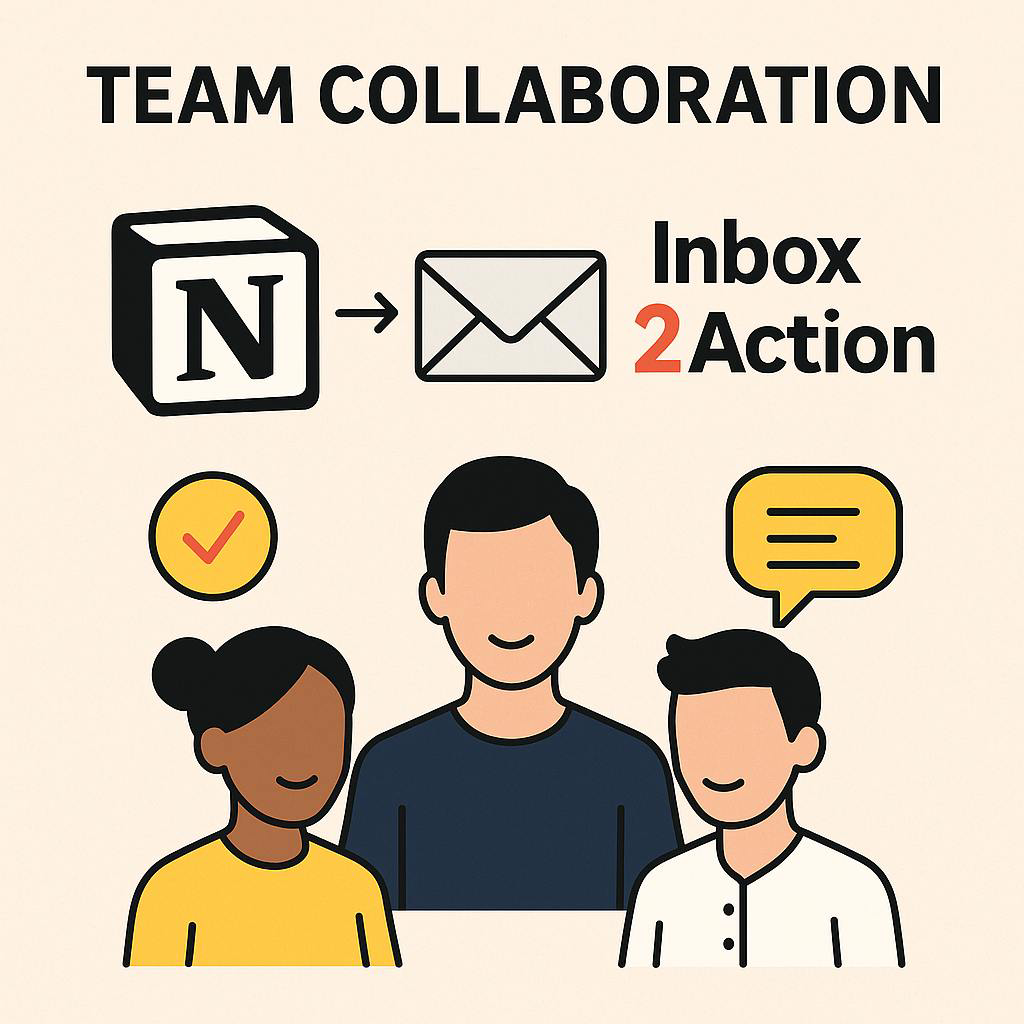
Inbox2Action isn’t just about improving individual productivity—it transforms how teams collaborate around email.
- Convert emails into tasks that can be assigned, tracked, and completed within Notion.
- Embed email threads into project pages to keep communication and execution in sync.
- Use shared databases to manage email-related requests, updates, and follow-ups—without needing messy forwards or CCs.
This transparency keeps everyone on the same page, avoids dropped messages, and reduces unnecessary communication friction.
Email Can Work the Way You Do
Inbox2Action offers a powerful way to integrate email into your Notion-based workflow—right now. While Notion Mail introduces a new email interface, many users still seek deeper integration between Gmail and their daily task management systems.
Inbox2Action bridges that gap.
Key Takeaways:
- Centralize your workflow by managing email and projects in Notion.
- Turn emails into action with assignments, statuses, and task tracking.
- Stay organized using databases, tags, and filters.
- Collaborate more easily across teams—without leaving Gmail.
Ready to bring your inbox into your workspace?
Try Inbox2Action today! https://inbox2notion.com